




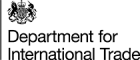
Microsoft released Windows 10 to the world last week, with most Windows 7 and 8.1 users qualifying for a free upgrade. In order to manage demand, a queue system is in place for automatic upgrades and it may be several weeks before your computer will offer you the chance. To skip this queue, you just need to download the Windows 10 Media Creation Tool and run it. The process takes 20 minutes to an hour depending on the speed of your PC and Internet connection.
Note that your first install of Windows 10 must be an in-place upgrade, as it’s during this process that Microsoft detects the existing license on your machine, fingerprints your hardware, and then assigns you the rights to use Windows 10. Future installs can include fresh installs from DVD or USB, which you can create using the Media Creation Tool.
Based on discussions we’ve seen on-line: for Windows 8.1 users, if your machine is running fine already, then it’s okay to just upgrade. There’s not a huge underlying difference between Windows 8.1 and 10. For Windows 7 users, it’s recommended to do the upgrade to get your license, then do a fresh install from DVD or USB. Windows 10 Tech Preview users can continue to use Windows 10 indefinitely on the proviso that you agree to receive regular beta updates. If you opt out of updates your preview license will eventually expire.
Helpful tips…
1. By default Windows 10 will upload updates to other people in a P2P like system. To save bandwidth, you can turn this off;
2. There is a lot of controversy over privacy in Windows 10. This guide is recommended reading before you begin the update;
3. A lot of junk is left behind after upgrading. You can remove it; please note doing this will prevent you from rolling back the upgrade if there are any problems. Only clean it up if you’re desperate for disk space, or you’re sure Windows 10 is stable;
4. Windows 10 will try and share WiFi passwords with your friends;
5. There’s a hidden dark theme;
6. You can add some colour to window title bars;
7. Finally, take a tour of the new features.
…and enjoy!